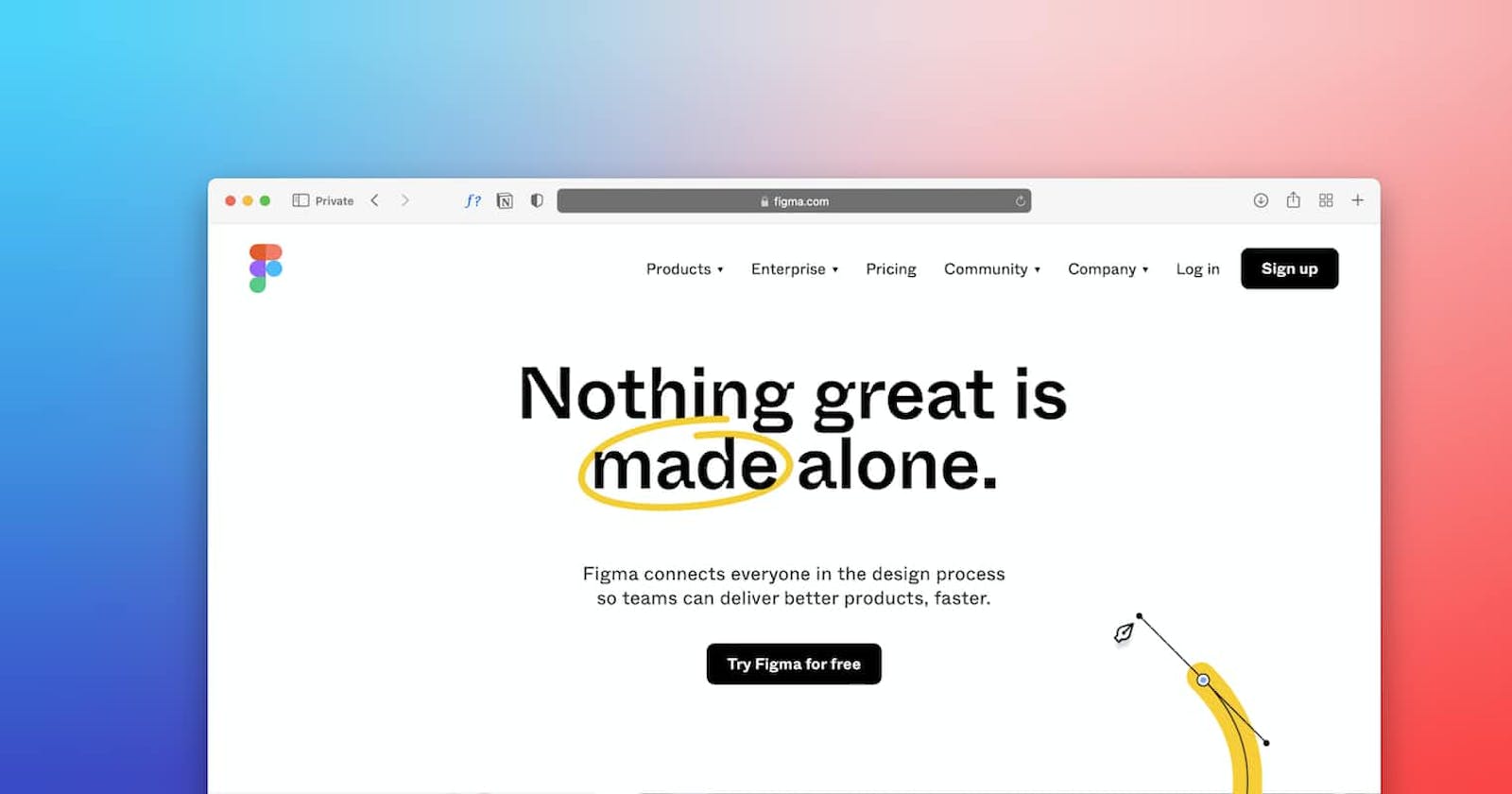In today's fast-paced digital world, design collaboration and efficiency have become more crucial than ever before. Designers and teams need tools that empower them to create, iterate, and communicate seamlessly. This is where Figma shines – a powerful cloud-based design tool that has revolutionized the way teams collaborate on design projects. In this blog post, we'll delve into the world of Figma, exploring its features, benefits, and how it's transforming the design landscape.
What is Figma?
Try Figma for Free
Figma is a cloud-based design and prototyping tool that allows designers, developers, and stakeholders to collaborate in real time on design projects. Unlike traditional design software that requires local installations, Figma operates entirely within a web browser, enabling easy access from any device with an internet connection. This unique approach streamlines collaboration eliminates version control issues, and facilitates cross-functional teamwork.
Features and Benefits
1. Real-time Collaboration
One of Figma's standout features is its real-time collaboration capability. Designers and team members can work simultaneously on the same project, seeing each other's changes in real time. This eliminates the need for constant file sharing and back-and-forth communication, making collaboration smoother and more efficient.
2. Cloud-Based Design
Figma's cloud-based nature ensures that your designs are accessible from anywhere. This is a game-changer for remote teams, allowing designers to work from different locations and time zones seamlessly. Additionally, the cloud-based approach removes concerns about losing work due to hardware failures or crashes.
3. Design Components and Libraries
Figma promotes design consistency through its components and library features. Designers can create reusable components (like buttons, headers, etc.) and maintain a consistent design language across the entire project. Libraries can be shared across projects, making it easy to update designs universally.
4. Prototyping
Figma isn't just about design – it's also a powerful prototyping tool. Designers can create interactive prototypes with animations, transitions, and hotspots, allowing stakeholders to experience the design's flow and functionality before development begins.
5. Version History and Comments
Figma keeps track of version history, ensuring that you can revert to previous iterations if needed. Comments can be added directly to the design, streamlining feedback and reducing the need for external communication channels.
6. Developer-Friendly
Figma simplifies the handoff process between designers and developers. Designers can generate CSS, iOS Swift, Android XML, and other code snippets directly from the design elements, ensuring that the design is accurately translated into code.
Figma's Impact on the Design Landscape
Figma has transformed the way design teams operate:
1. Collaboration without Boundaries
Designers no longer need to be in the same room or rely on scheduled meetings to collaborate. Figma enables cross-functional teams to work together in real time, breaking down geographical barriers and fostering creativity.
2. Enhanced Efficiency
The elimination of version control issues and the ability to reuse components from libraries significantly speed up the design process. This efficiency allows designers to focus on what they do best – designing.
3. Seamless Communication
With comments and annotations directly on the design canvas, communication becomes centralized and contextual. This reduces the chances of misunderstandings and ensures that feedback is accurately addressed.
4. Design Thinking and Iteration
Figma's prototyping capabilities encourage designers to embrace a design-thinking approach. Rapid iterations and real-time testing lead to more user-centered and refined designs.
Conclusion
Figma has emerged as a transformative force in the world of design. Its cloud-based approach, real-time collaboration, and focus on streamlining the design workflow make it a go-to choice for design teams across the globe. By fostering creativity, breaking down barriers, and enhancing efficiency, Figma empowers designers to turn their ideas into reality while promoting seamless collaboration throughout the process. Whether you're a solo designer or part of a large team, Figma has undoubtedly earned its place at the forefront of modern design tools.